Top 7 Bug Tracking Tools In 2024!

In software testing, the Bug Life Cycle is the unique set of states that move through a defect or bug in its lifetime. The bug life cycle aims to efficiently organize and convey the current defect status that changes to different assignors and make the process of defect fixing structured and accurate. We’ll take a closer look at the most popular bug tracking tools out there in this blog post, classifying the various features that set them away, as well as what kinds of businesses and/or roles they are designed for.
Bug Status in the life cycle of the defect is the current incarnation in which the defect or a bug is currently experienced. To effectively monitor and know the actual progress of the defect life cycle, the purpose of defect status is to accurately express the current state or progress of a defect or software bug.
Defect States
Below are the defect states:
- New: This is the first defect condition in the Life Cycle of the Defect. If any new defect is detected, it falls into a ‘New’ state, and in the latter stages of the Defect Life Cycle, validations and testing are carried out on this defect.
- Assigned: In this process, the development team is assigned a newly produced defect to work on the defect. This is delegated to a developer by the project lead or the testing team’s manager.
- Open: The developer begins the process of evaluating the defect here and if necessary, works on fixing it. If the developer thinks that the flaw is not suitable, it may be moved depending on the particular purpose to any of the four states below, including Duplicate, Postponed, Rejected, or Not a Bug finder.
- Fixed: When the programmer completes the task of resolving a defect by making the changes needed, he will mark the defect’s status as ‘fixed’.
- Pending Retest: The developer refers the defect to the tester after repairing the defect to retest the defect at the start, and the defect condition stays in ‘Pending Retest’ until the tester works on retesting the defect.
- Retest: At this point, the tester begins the task of working on the retesting of the defect to verify whether or not the developer correctly fixes the defect according to the requirements.
- Reopen: If any problem persists in the defect, then it will again be allocated for testing to the developer and the defect position will be altered to ‘Reopen’.
- Verified: If after being allocated to the developer for re-testing, the tester does not find any problem in the defect and he believes that if the defect has been correctly fixed, then the defect status is allocated to ‘Verified’.
- Closed: The tester modifies the status of the defect to ‘Closed’ when the defect no longer exists.
Bug Tracking Tools to Look Out for
Let’s take a look at this bug list, now that you know what you should hope to get out of a bug tracking tool:

1. Bugzilla
Bugzilla is a widely-used open source bug tracking application originally developed by the Mozilla Foundation and used by a wide variety of organizations and is an issue management software. It has a powerful search framework and a highly robust reporting tool that can produce charts and predictive scheduled reports, although it is considered one of the limited bug tracking systems out there. Also, it provides a healthy atmosphere for discussion among team members.
2. BugHerd
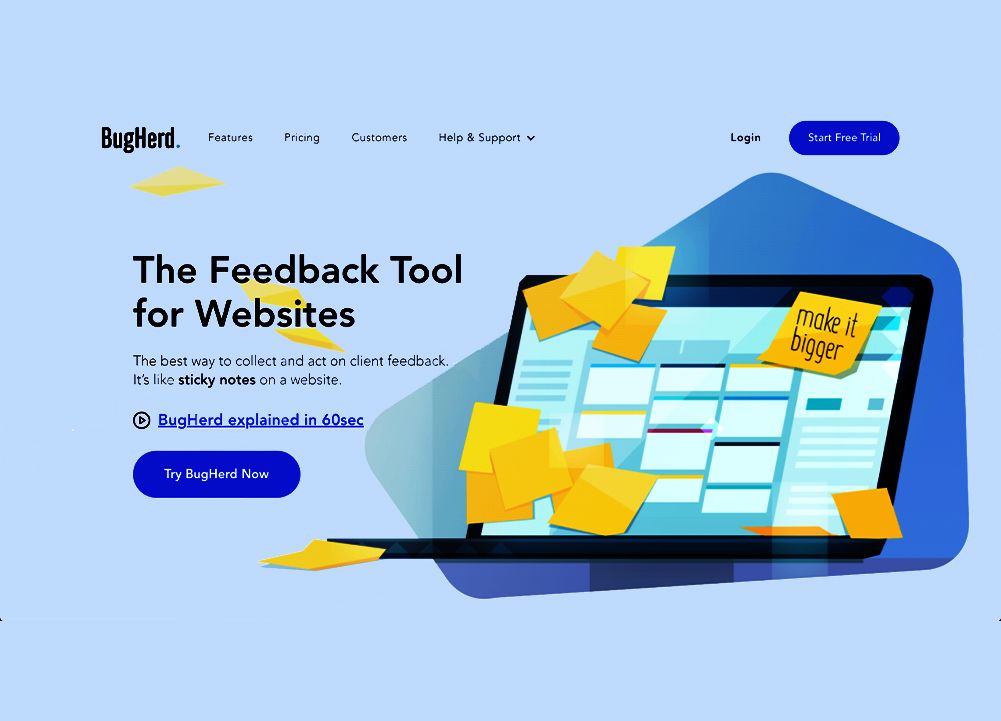
BugHerd is a project management platform focused on web-based problem tracking. Issues are grouped around four lists intended for developers and designers: Backlog, To Do, Doing, and Completed, helping teams to keep up with the status of different tasks. A screenshot of the problem, including the exact HTML element being compiled, is captured by the tool.
3. Mantis Bug Tracker

Mantis Bug Tracker (BT) is a monitor for open source issues that have been around for quite a while now. It is a tool that is very simple to use and comes in the form of a web application, but it also has a smartphone edition. The installation method, introduced in PHP, is very easy. You should check out their internal bug tracker to demo their apps.
4. The Bug Genie

The Bug Genie is a device with an easy-to-use web interface for project management and problem tracking. Users can quickly find problems using filters and custom problem fields in The Bug Genie. Consequently, without even accessing them, users can add problems and perform tasks on problems. This tool is not free, but users can sign up for a free trial when it is hosted.
5. DeBugMe

DeBugMe is a visual feedback tool that has an inbuilt solution for bug tracking. Using a toolbar, by drawing, outlining, snuffing out those areas, or even lowering a pin, users can easily collate the page view. This tool is great for small teams in terms of project management. A wide variety of other software, including Jira, Trello, Pivotal Tracker, or Visual Studio, can be incorporated with DeBugMe.
6. ZipBoard

ZipBoard is a common tool used on websites for reviewing and collaborating. Using this visual bug tracking is easy to get started, as the user just needs to insert their web Address or start uploading mock photos. Besides, ZipBoard has a central task manager that helps users to monitor problems quickly and share them with team members. There are integrations available for JIRA and Slack.
7. DoneDone
Another issue to monitor, DoneDone provides its users with quick workflow, fast filtering, and versatile problem management. You can also receive real-time in-app updates that show up right in your browser instead of your inbox if no installation is needed. Additionally, DoneDone allows users to use release builds to test problems with one press.

It’s necessary to consider factors such as the size of your team and how many skills you need to select the right bug tracking tools. Smaller teams not searching for built-in project management tools, for instance, may want to choose a simpler tool that focuses on bug tracking activities alone. We hope you get some ideas from this review of software to find suitable bug tracking tools. Please feel free to put them in the comments below if you have any ideas or know about other bug tracking tools.
Also Read- Bug Management Tools
Contact Us
Let our experts elevate your hiring journey. Message us and unlock potential. We'll be in touch.

articles delivered to
your inbox
Our Popular Articles
