A web application's success depends on various factors, one of which is assuring that it allows for an uninterrupted uniform experience across diverse browsers. With the passage of each day, the number of browsers and devices is growing. Hence, your website or web application should work flawlessly in every browser and device. This is where cross-browser compatibility testing comes in a very practical manner.
Cross-browser compatibility testing verifies the operation to check website browser compatibility in various browsers, ensuring that your audience experiences your website consistently and smoothly no matter how to test for browser compatibility, that may happen to use. This article, developed with the help of Appsierra, a premier software testing company will cover every aspect of cross-browser compatibility testing and how it can rocket you to web presence success heights.
Cross-browser compatibility testing is not just a technical requirement, but the basic requirement for user satisfaction and brand credibility. Regardless of whether it's Chrome or Firefox, Safari, or more, consistency translates to retention and engagement on the site. This guide will detail how partnering with Appsierra can make cross-browser testing non-functional which becomes easier and make sure that your site works best for every visitor.
What is Browser Compatibility Testing?
Cross-browser compatibility testing determines whether a website or online application functions as intended across several browsers, operating systems, and devices. The purpose of cross-browser testing is non-functional which guarantees the online application is visually appealing and functionally similar across all browsers, including popular ones such as Google Chrome, Mozilla Firefox, Safari, and Microsoft Edge, as well as less-used or older ones.
Every browser has its rendering engine that reads HTML, CSS, and JavaScript differently. Because of this variability, there is a greater risk of inconsistency, making website compatibility tests. Layouts, fonts, photos, and even interactive components may appear or perform differently depending on the browser used.
As cross-browser testing plays an important part in the improved overall user experience by ensuring functionalities that generally are not visible, like page load and responsiveness for the user, it also includes being important for developers as well as testers to give that particular website or web application proper testing for compatibility with different browsers so that the website or web application delivers access, functionality, and efficiency within each one.
Why Cross Browser Testing Matters?
- Extended audience reach: Users access websites on different browsers. Cross-browser compatibility testing is non-functional and ensures that all users irrespective of a selected browser would be gaining the best experience.
- Brand reputation: A website that does not load correctly on some browsers may make users perceive a brand as unreliable. Cross-browser testing ensures that overall performance on the website is never suffered across any platform.
- User experience consistency: In fact, consistency of user experience builds trust and creates loyalty. Cross-browser compatibility testing helps achieve that across various browsers and devices.
Key Browsers for Cross Browser Compatibility Testing
When conducting cross-browser compatibility testing, it would be worth focusing on the most used browsers:
- Google Chrome: It has around 65% global browser market share; thus, it is a first-choice website for compatibility tests among all browsers.
- Mozilla Firefox: Known for its privacy features, Firefox has not been forgotten among technology-savvy users.
- Microsoft Edge: With Internet Explorer on the way to be phased out, especially for Windows users, this version may seem more palatable.
- Apple Safari: The browser is also quite widely used among users of Apple devices.
- Opera: Used by millions, it would not be taken lightly. Even though Opera holds a lower percentage share, it should not be overlooked at all.
By including these browsers on your browser compatibility testing checklist, you can ensure that your web application is accessible to the great majority of internet users.
Types of Browser Compatibility Issues
Several frequent compatibility concerns occur during cross-browser testing, such as:
- HTML/CSS rendering: Browsers render HTML and CSS differently. Then, the layout of any web page will be different in different browsers. Thus, checking websites on browser compatibility requires rendering to be proper.
- JavaScript functionality: JavaScript is another program that might be handled differently by a browser. When it uses asynchronous scripts or is an old version of JS code, it will not always work on all browsers. Therefore, tests for browser compatibility are important.
- Media playback: Videos and audio files will play only if the codec is supported by the browser you are using, hence cross browser testing is required for multimedia elements.
- Performance: Lastly, with cross-browser testing non-functional aspects of performance, some browsers may slow down just because of the poor rendering engine or because of the hardware bottleneck, thus affecting the user experience adversely.
The Cross Browser Compatibility Testing Process
To effectively perform cross-browser compatibility testing, you can use the following steps:
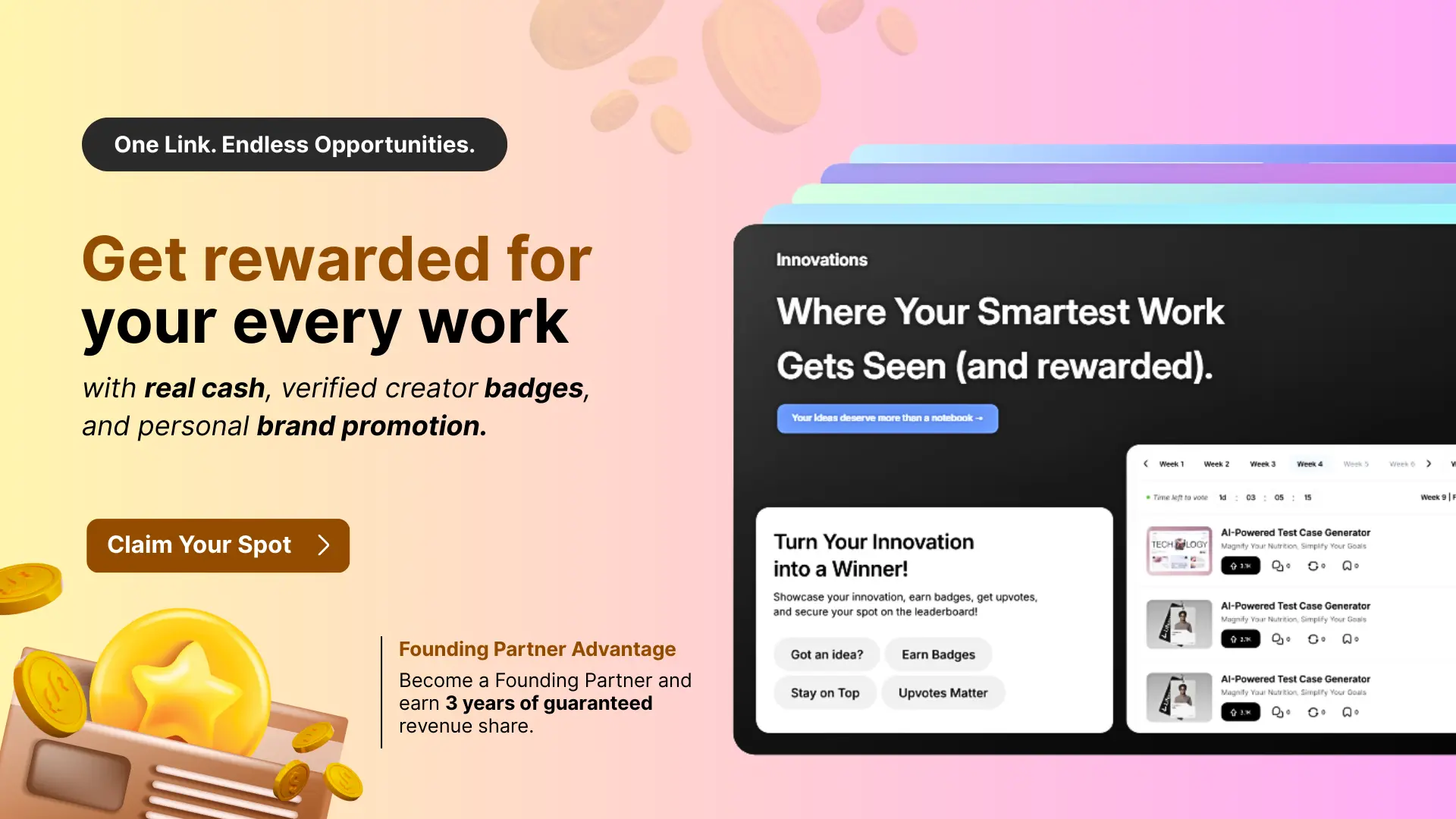
- Define the target browsers and devices: Before you begin the test, decide which browsers and devices are crucial to your audience. This list will guide your website compatibility testing process, ensuring that you prioritize the most important platforms.
- Set up a testing environment: Creating a stable test environment is critical for minimizing false positives. Use virtual machines or cloud-based testing platforms to check website browser compatibility with numerous browsers at the same time.
- Perform manual and automated testing: Manual testing helps detect visual flaws, whereas automated tools ensure that all cross-browser compatibility testing is complete and quick. tools such as Selenium and BrowserStack can help automate repetitive operations while also delivering detailed reports.
- Implement responsive design testing: In addition to browser compatibility, you should evaluate your web app's responsiveness across a variety of screen sizes and resolutions. This is especially important when conducting cross-browser testing and non-functional evaluation, as performance difficulties associated with different devices must be considered.
Tools for Cross Compatibility Testing
There are several programs available to help with cross-browser compatibility testing. Some popular options include:
- Selenium: It is an open-source program that automates web browsers. It is commonly used to test for browser compatibility and functional testing.
- BrowserStack: BrowserStack is a cloud-based application that allows someone to test his/her website in real time across hundreds of browser and device combinations. Perfect for running website compatibility tests without having to build up virtual computers.
- Sauce Labs: Another cloud-based solution that provides a range of testing platforms. It allows both manual and automated cross-browser compatibility testing.
- Cross-Browser Testing: The cross-browser testing tool is used to test the website compatibility testing with over 2000 real browsers and devices.
These tools help you easily test by quickly discovering flaws and inconsistencies
Common Challenges in Cross Browser Testing
- Browser Updates: Browser versions are continually changing, which can affect how your website is rendered. It's critical to keep track of these changes as part of your browser compatibility testing checklist.
- Performance Issues: Different browsers may handle heavy scripts or animations differently. While some browsers can handle resource-heavy pages without issue, others may experience latency. Conducting cross-browser testing and non-functional analysis can assist address these issues.
- Legacy Browsers: Many people, particularly in business organizations, may continue to use out-of-date browsers such as Internet Explorer. Ensuring backward compatibility through extensive cross-browser compatibility testing is critical for retaining these users.
- Mobile Browsers: With mobile devices dominating internet usage, maintaining compatibility across mobile browsers has become an essential component of any browser compatibility testing checklist.
Appsierra's Expertise in Cross Browser Compatibility Testing
Partnering with Appsierra for cross-browser compatibility testing ensures that your website performs efficiently on all platforms. Appsierra's testing services are centered on comprehensive website compatibility tests targeted to your individual needs.
- Automated Testing: Appsierra uses industry-leading tools such as Selenium and BrowserStack to automate browser compatibility testing, resulting in fast and accurate findings.
- Manual testing: It involves experienced testers performing visual and functional tests to detect discrepancies that automated tools may miss.
- Detailed Reporting: Appsierra provides detailed findings on cross-browser non-functional and functional tests, highlighting flaws, potential hazards, and proposed remedies.
- Performance Optimization: Appsierra's team conducts cross-browser testing and non-functional analysis to discover performance bottlenecks across browsers and devices.
- Responsive Testing: Appsierra goes beyond browsers to ensure that your website or application looks great on all devices, including desktops, tablets, and smartphones.
Benefits of Cross Browser Testing with Appsierra
- Improved User Engagement: With identical experience across browsers, it ensures that Appsierra, can easily ensure that businesses enhance user engagement and retention.
- Cost-Efficient: With Appsierra, the combination of manual and automated testing reduces the time and resources needed to identify and rectify the problems in the concerned browsers. Thus, this tool provides businesses with an efficient solution for cross-browser compatibility testing.
- Competitive Advantage: That site works perfectly on all browsers wins the confidence of users and enhances the image of a brand. It gives one an edge over competitors.
Browser Compatibility Testing Checklist
An organized browser compatibility testing checklist is required for a successful cross-browser compatibility testing process.
- Target browsers and devices: This includes testing for browser compatibility, comprising all possible devices, such as desktops, tablets, and smartphones.
- Check responsiveness: Your site should be responsive and smooth running on all screen sizes and orientations.
- Check for HTML/CSS rendering issues: HTML/CSS rendering in all browsers.
- Test JavaScript: Ensure that the JavaScript and interactions are correct in all browsers.
- Performance: Tools that would measure performance across browsers, and focus attention on load times, media playback, and general interactive elements.
CONCLUSION
Cross-browser compatibility testing is crucial for ensuring that your web application or website delivers a consistent user experience across all browsers. Partnering with Appsierra allows you to do full browser compatibility testing, including functional and cross-browser testing and non-functional inspections, to ensure that your website performs on all fronts. Whether it's visual consistency, performance optimization, or responsive design, Appsierra provides the tools, knowledge, and experience to help you succeed in your cross-browser compatibility testing efforts.
Related Articles:
Internet explorer mac
Automated web testing
Test automation life cycle
Independent testers

